728x90
| 메소드 선언 | 반환값 타입 | 의미 |
| getParameterNames() | java.util.Enumeration | 요청된 모든 파라미터의 이름과 값을 Enumeration 객체 타입으로 반환 |
| getParameter(String name) | String | HTTP 요청에 따라 name 파라미터의 값을 반환하고 요청 파라미터의 값이 없으면 null 반환 |
| getParameterValues(String name) | String[ ] | 파라미터 리스트에서 이름이 name인 파라미터가 여러 개일 경우 배열 형태로 전달받음, 요청 파라미터 값이 없으면 null로 반환 |
| getParameterMap() | Java.util.Map | 모든 요청 파라미터의 이름과 값을 Map 객체 타임으로 반환 |
String 변수명 = request.getParameter(요청한 파라미터명);<%@ page language="java" contentType="text/html; charset=UTF-8"
pageEncoding="UTF-8"%>
<!DOCTYPE html>
<html>
<head>
<meta charset="UTF-8">
<title> 로그인 화면 </title>
</head>
<body>
Home > Login
<hr>
<form action="login_process.jsp" method="get">
ID : <br>
<input type="text" name="id"><br><br>
PASSWORD : <br>
<input type="password" name="passwd"><br><br>
<input type="submit" value=" Login ">
<input type="reset" value=" Cancel ">
</form>
</body>
</html>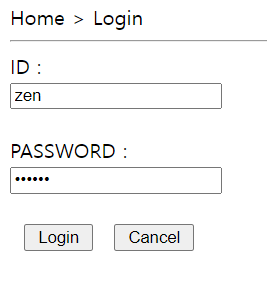
<body>
Home > Login > Information
<hr>
<%
request.setCharacterEncoding("utf-8"); //한글 깨짐 방지
String id = request.getParameter("id");
String passwd = request.getParameter("passwd");
%>
<table border=1>
<tr>
<th>아이디</th>
<th>비밀번호</th>
</tr>
<tr>
<td><%= id %></td>
<td><%= passwd %></td>
</tr>
</table>
</body>
<%@ page language="java" contentType="text/html; charset=UTF-8"
pageEncoding="UTF-8"%>
<!DOCTYPE html>
<html>
<head>
<meta charset="UTF-8">
<title> 개인 정보 입력 </title>
</head>
<body>
Home > Person Information
<hr>
<form action="personInfo_proc.jsp" name="person_info" method="get">
이름 :
<input type="text" name="p_name" size="10"><br><br>
사원코드 :
<input type="text" name="e_code" size="10"><br><br>
성별 :
<input type="radio" name="gender" value="남">남
<input type="radio" name="gender" value="여">여 <br><br>
취미 :
<input type="checkbox" name="hobby1" value="운동">운동
<input type="checkbox" name="hobby2" value="독서">독서
<input type="checkbox" name="hobby3" value="음악감상">음악감상 <br>
/*
<input type="checkbox" name="hobby" value="운동">운동
<input type="checkbox" name="hobby" value="독서">독서
<input type="checkbox" name="hobby" value="음악감상">음악감상 <br>
*/
<hr>
<input type="submit" value=" 가입하기 ">
<input type="reset" value=" 다시작성 ">
</form>
</body>
</html>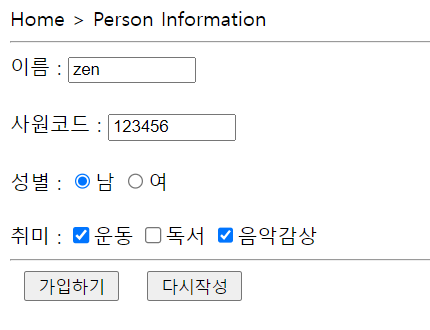
<body>
Home > Person Information
<hr>
<%
request.setCharacterEncoding("utf-8");
String p_name = request.getParameter("p_name");
String e_code = request.getParameter("e_code");
String gender = request.getParameter("gender");
String hobby1 = request.getParameter("hobby1");
String hobby2 = request.getParameter("hobby2");
String hobby3 = request.getParameter("hobby3");
// String[] hob = request.getParameterValues("hobby");
%>
<table border=1 width=350>
<tr>
<th>이름(성별)</th>
<th>사원코드</th>
<th>취미</th>
</tr>
<tr align=center>
<td><%=p_name + "(" + gender +")" %></td>
<td><%=e_code %></td>
<td><%=hobby1 + " " + hobby2 + " " + hobby3 %></td>
/*
<td>
<%
if(hob != null) {
for(int count = 0; count < hob.length; count++) {
out.println(" " + hob[count]);
}
}
else {
out.println("없음");
}
%>
</td>
*/
</tr>
</table>
</body>
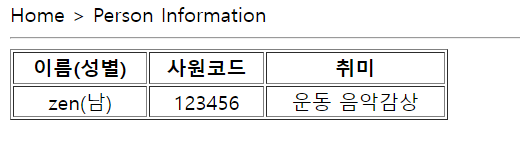
<%@ page language="java" contentType="text/html; charset=UTF-8"
pageEncoding="UTF-8"%>
<!DOCTYPE html>
<html>
<head>
<meta charset="UTF-8">
<title> 회원 가입 </title>
</head>
<body>
Home > Join the Membership
<hr>
<form action="form_membership02.jsp" name="person_info" method="get">
<fieldset style="width:330px">
<legend> 개인 정보 입력 </legend><p>
아이디 : <br>
<input type="text" name="p_id" size="16"><br><br>
비밀번호 : <br>
<input type="password" name="p_pw" size="16"><br><br>
이름 : <br>
<input type="text" name="p_name" size="16"><br><br>
연락처 : <br>
<select name="choice" style="width:60px;height:20.5px">
<option value="choice"> 선택 </option>
<option value="KT"> KT </option>
<option value="SKT"> SKT </option>
<option value="LGU+"> LGU+ </option>
</select>
<input type="text" maxlength="3" size="3" name="phone1"> -
<input type="text" maxlength="4" size="4" name="phone2"> -
<input type="text" maxlength="4" size="4" name="phone3"><br><br>
성별 :
<input type="radio" name="gender" value="남성">남
<input type="radio" name="gender" value="여성">여 <br><br>
취미 :
<input type="checkbox" name="hobby" value="운동">운동
<input type="checkbox" name="hobby" value="독서">독서
<input type="checkbox" name="hobby" value="여행">여행
<input type="checkbox" name="hobby" value="음악감상">음악감상 <br><br>
본인 소개 : <br>
<textarea name="Introduction" cols="50" rows="3">
</textarea>
<hr>
<div align="center">
<input type="submit" value=" 가입하기 ">
<input type="reset" value=" 다시작성 ">
</div><br>
</fieldset>
</form>
</body>
</html>
<body>
Home > Personal Information Inquiry
<hr>
<%
request.setCharacterEncoding("UTF-8");
String id = request.getParameter("p_id");
String pw = request.getParameter("p_pw");
String name = request.getParameter("p_name");
String choice = request.getParameter("choice");
String ph01 = request.getParameter("phone1");
String ph02 = request.getParameter("phone2");
String ph03 = request.getParameter("phone3");
String gender = request.getParameter("gender");
String[] hob = request.getParameterValues("hobby");
String intro = request.getParameter("Introduction");
%>
<p> 아이디 : <%= id %>
<p> 비밀번호 : <%= pw %>
<p> 이름 : <%= name %>
<p> 연락처 : <%= choice %> <%= ph01 %>-<%= ph02 %>-<%= ph03 %>
<p> 성별 : <%= gender %>
<p> 취미 :
<%
if(hob != null)
{
for(int count = 0; count < hob.length; count++)
{
out.println(" " + hob[count]);
}
}
else {
out.println("없음");
}
%>
<p> 본인 소개 : <%= intro %>
</body>
728x90
'뒤끝 (Back-End)' 카테고리의 다른 글
| [JSP] 데이터베이스 (2) | 2024.12.04 |
|---|---|
| [JSP] 액션 태그 (0) | 2024.10.18 |
| [JSP] 폼 태그 (3) | 2024.10.14 |
| [JSP] JSP의 동작 구조 (1) | 2024.10.14 |
| [JSP] 하이퍼 링크 & 테이블 태그 (0) | 2024.10.14 |
